Remaker AI Review: In the current digital era, the introduction of multifaceted Artificial Intelligence (AI) applications has revolutionized the way internet users engage with technology. This article focuses on a Generative Intelligence application called Remaker AI, providing an in-depth look into its features, safety, pricing, and alternatives.
The advent of Generative Intelligence has led to the creation of numerous face-swapping and editing tools used by internet users for various leisure activities. Among these tools is Remaker AI, an AI-based creative content generator that has recently gained popularity for its advanced image creation capabilities. This article explores what Remaker AI is, its reviews, uses, and more. Remaker AI Review
What is Remaker AI?
Remaker AI is an AI-driven photo editing tool designed to swap faces in photographs seamlessly. This technology allows users to exchange faces between different images, creating entertaining and imaginative scenes. Whether you want to add an interesting twist to a photograph or explore creative possibilities, Remaker AI provides a versatile platform to fulfill these needs.
Is Remaker AI Safe?
According to its website, Remaker AI is protected by firewalls and housed in secure data facilities to enhance security. However, it does not guarantee complete protection against unauthorized access to user data. Remaker AI Review
Additionally, Remaker AI’s “International Transfers” policy indicates that user data may be transferred to other countries where their partners or subsidiaries are located. The privacy policy states: “Data that we collect will be stored on servers in the United States or other territories. Please be aware that countries which are outside your country of residence may not offer the same level of data protection as your country of residence, although our collection, storage, and use of your data will continue to be governed by this Privacy and Cookies Policy.”
After reviewing these policies, it is evident that Remaker AI might not be the safest platform for all users. If you choose to use it, it is recommended to operate it on a VPN-enabled device. Remaker AI Review
Remaker AI Review: Pros and Cons
Pros:
Comparatively cheaper than other AI generative tools
Provides high-quality photo and video swaps
Designed to produce creative and generative content
Cons:
Requires payment for using the video face swap feature
Some features need updates and do not work seamlessly
The application may not be entirely safe to use
What is the Pricing for Remaker AI?
Remaker AI allows users to generate a few results before requiring them to log in.
After creating a free account, users receive 30 credits.
Users can top up their balance without a subscription.
Credit packages are available as one-time payments: 50 credits for $2.99, 1,000 credits for $19.99, and 2,500 credits for $49.99.
Note that the credits are non-refundable.
What Are the Features of Remaker AI?
AI Art Generator:
An intuitive interface tool that quickly converts text into images. Users can create prompts by typing descriptions, using a prompt generator, or utilizing the AI Generate Prompt feature. Image types include Realistic, Anime, Ink Style, Cartoonish, SDXL, MidJourney, and Disney. Remaker AI Review
Watermark Remover:
Removes watermarks or logos from images.
Object Removal:
Allows users to delete or replace objects in images based on provided prompts.
AI Image Upscaler:
Enhances the resolution of backgrounds and other image elements.
Image Inpainting Tool:
Improves and refines the background of images.
How to Use Remaker AI?
Visit the Remaker AI website and explore the various features.
Select the AI Image Generator from the AI tools dropdown menu.
You will be redirected to the AI Art Generator Online Free Option.
Click the login button in the upper-right corner of the page.
Create your first image by providing a prompt and selecting a model.
Best Alternatives to Remaker AI
MagicHour.Ai:
A comprehensive video platform used by creators and influencers. Features include AI Video Face Swap, Text-to-Image-Video animations, Video-to-Image generation, and Text-to-Video generation. Remaker AI Review

Vidnoz:
Offers features like face-swapping, AI voice clowns, AI talking photos, AI text-to-speech, and AI text-to-videos. Remaker AI Review
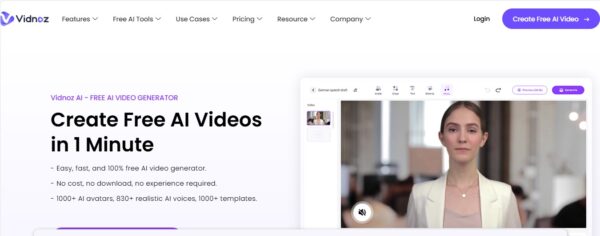
DeepSwap.ai:
An AI face editor that allows users to swap or edit faces in images, videos, and GIFs. It supports multiple face swaps within the same media. Remaker AI Review

Conclusion
While Remaker AI offers a fun and creative platform for generating images and face swaps, it also comes with certain risks, particularly regarding data security. Users should exercise caution and consider using a VPN when accessing the application. For those seeking creative image generation, Remaker AI provides a robust toolset, but alternatives like MagicHour.Ai, Vidnoz, and DeepSwap.ai may also be worth exploring.
By understanding the features, pricing, and safety considerations of Remaker AI, users can make informed decisions about utilizing this innovative AI application. Remaker AI Review

